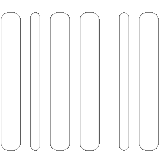

Hands-free operation possible with barcodes, defaults, timeouts and automation.
Simple user dialogs built specifically for a wide range of task types.
Designed to drive projects of all sizes. From standalone setups to large factories.
100% compatible with all NOA workflow engines and task types.
Pick tasks, make decisions, enter metadata, upload files, run scripts, keep logs.
| Logging Manual Workflow Steps |
Validating and Editing Basic Descriptive Metadata |
Capturing Accompanying Metadata |
|---|---|---|
| To guarantee the thorough execution of crucial manual processes, UniversalDialoger provides user-friendly interfaces for tracking tasks like cleaning, thermal treatment, and repair measures, among other carrier-specific preparatory actions. This ensures that carriers are optimally prepared for digitization, and all undertaken steps are comprehensively recorded. |
UniversalDialoger is designed to eliminate confusion between the existing descriptive metadata and the actual content of a carrier by validating the two against each other. This can be done using either pre-existing information (for instance, from an existing database) or data generated at the start of a digitization workflow. Such information is then utilized at several key stages throughout the process to ensure consistency and accuracy. | Attaching an optical scanner to UniversalDialoger enables the creation of multi-page PDFs from scans of the carrier, its container, and accompanying documents. This information is crucial for the later, in-depth annotation of content in Archive or Media Asset Management (AAM/MAM) systems, where all gathered information is used to create the final archival asset. |
As a client application, UniversalDialoger operates under a per-workstation licensing model. Within an industrial digitization facility, conducting a precise analysis of necessary work steps is crucial for determining the anticipated job throughput and the corresponding time requirements each day. This analysis enables the precise specification of the required number of workstations for the project, ensuring seamless operations and the elimination of production bottlenecks.