Scroll down to discover the exciting details available in EXPERT MODE!
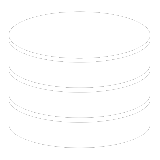
Unparalleled quality levels and control measures.
Set up in a day, ready for months of production.
Start small and expand whenever required - with investment security from the start.
Best cost-performance ratio in the market. Guaranteed.
No NOA customer EVER had to re-digitize content!
| 1 Person Operation
|
1 Workstation Archiving System
|
1 System for Multiple Locations
|
1 Day of Setup and Training
|
|---|---|---|---|
| The available team size for your archiving project is "1"? Not to worry! With NOA's Pico-based archiving solution, one operator can achieve significant throughput on a single workstation. Pico seamlessly combines and streamlines the key components of the preservation process, offering a compact work environment capable of handling all tasks associated with quality-controlled transfer of audio/video carriers. | NOA Pico's archiving system offers more than just digitization. It handles a range of tasks from managing digital conversions and central databases to administering user interactions, designing workflows, and maintaining task and process logs. It also supports transcoding into different archival formats and distribution to various users. This all-in-one system operates on a single workstation, removing the need for servers, complex networks, or elaborate IT infrastructure. |
Is your archive distributed across multiple locations, possibly spanning the entire country? Instead of shipping entire archive collections, a Pico-based digitization system can be neatly packed into something as compact as a standard suitcase, ready to be sent to any external branch of the archive.
Already fully configured, the system will only have to be set up to be operational - training of operators on site is reduced to simple instructions concerning prepared workflows. |
The NOA Pico system's low complexity enables rapid operational setup. Physical setup of the workstation and connection of players, installation of the software package on a client-provided workstation, configuring workflow templates with the help of easily accessible tutorials, and a brief system introduction are all possible within a day. This significantly minimizes the ramp-up time for small facilities.
|
| Digitization | Transcoding | Finalization |
|---|---|---|
| After a carrier/job has been loaded, the first step in the workflow is converting the physical carrier into a file, which itself is encoded in an internal, lossless working format. The dedicated recording software provides the means for transfer quality control, as well as segmentation and annotation of content, along with other carrier-specific operations. | After transfer, QC, and other optional steps, the final archival format is generated from the recorded working format in this second stage of the Pico workflow. Default settings include BWF for audio and FFV1 for video content, with additional codecs accessible through third-party integration. | The concluding stage of the process enables manipulation of created file(s). This may include automated file naming based on descriptive metadata, transformation of gathered technical metadata through stylesheet transformation, integration of post-processing steps (possibly executed by third party software), via a command-line interface, etc.
|
NOA, Release Manager
"NOARecord and FrameLector Pico provide the easiest access and top-quality approach to the professional digitization of audio-visual materials for all types of archives."